Example: Automate steps in a workflow
The Mangovations creative services team receives marketing campaign requests from departments throughout the organization. To start the process, Mangovations staff members submit a form in Orange Logic, providing details about the campaign. When a user submits the form, a marketing campaign project is automatically created. The first and last steps in the project-based marketing campaign workflow use the Call external API action.
When the project is created, the script pulls data from the form, calls an AI service to summarize the request, and notifies users if required information is missing. The script then takes keywords from the AI-generated request summary and uses those keywords to identify and import relevant assets from a legacy, home-grown file storage system. The script saves those assets as children of the project. When the marketing team reviews the submission, they already have a concise summary of the request and a collection of assets to evaluate for use in the campaign.
When a user marks the project complete, a second script pulls in data from Mangovations’ content management system (CMS). Each asset used in the marketing campaign is updated with the campaign name, ID, and publishing dates stored in the CMS.
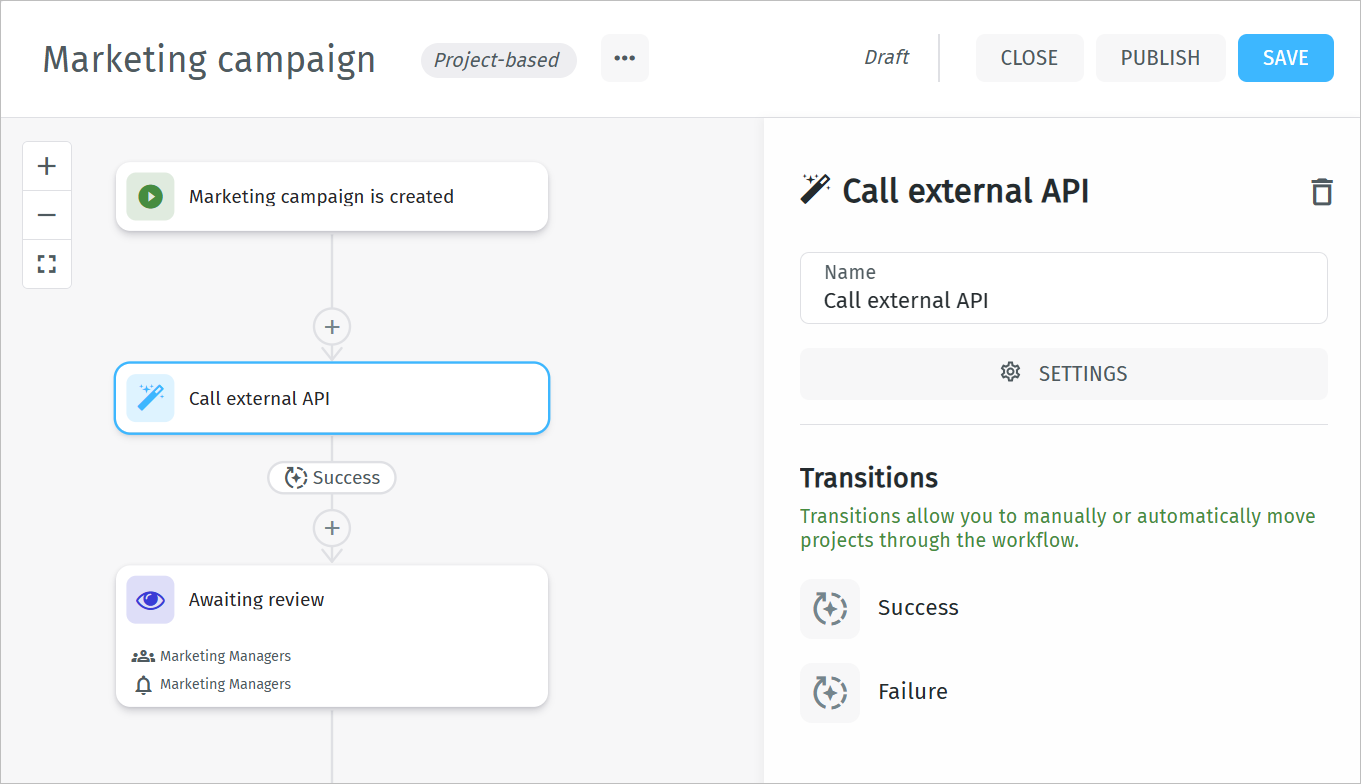
A marketing campaign workflow using the Call external API action
Updated 3 months ago
