Asynchronous processing
You can choose whether your script runs immediately when triggered or is scheduled to run in the background.
- Synchronous processing: Users must wait while the script runs. Synchronous processing is ideal when you want users to see the results of the script before taking more action in the DAM. For example, if a user clicks a custom button to send information to an AI service and generate an image, you would want the user to see the result right away, even if they need to wait a few seconds.
- Asynchronous processing: Activate this option to have the script scheduled to run as a background task when triggered. When the script runs asynchronously, it runs outside of the user’s session, and you can specify a number of retries. For example, if a script will send a large number of assets to an external content management system (CSM), that task can run in the background while the user continues to work in the DAM.
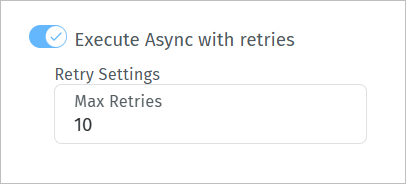
Run the Call external API automation asynchronously
Updated 3 months ago
