Logs and troubleshooting
To confirm your Call external API script is working correctly, and to troubleshoot when it isn’t, use the Log utility in your script with one of the following parameters:
- Log.Verbose(_sMessage)
- Log.Warn(_sMessage)
- Log.Error(_sMessage)
Tip
You can create “error” logs for successful executions as well as for failed executions. Creating a log in either case allows you to review all execution results in one place and to confirm that the script is working as expected.
To view error logs in the Orange Logic interface, go to Administration > Maintenance > Website Management > Application Logs. Filter on the Error function and select the Minimum log level that corresponds to the log parameter that you used in your script. You must be an Orange Logic administrator to access the Administration menu and review logs.
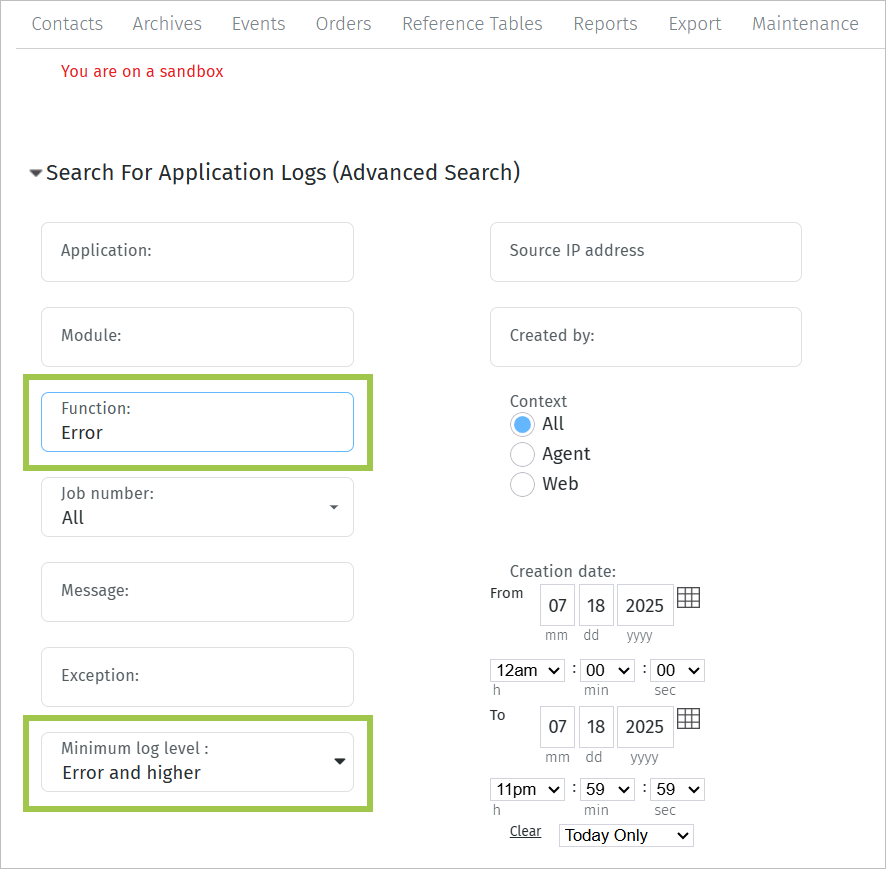
Error logs for Call external API script
You can also review the scheduled process logs to confirm a script has run successfully. These logs are particularly useful when you’ve configured a script to run asynchronously and you can’t immediately see a result from a user perspective.
To view scheduled process tasks, go to Administration > Maintenance > Scheduled Tasks > Show Processing Tasks and filter on the CallAPI task type.
Feature documentation
Orange Logic users with a Link account can go to the Application logs article to learn more.
Updated 3 months ago
